Micro:bit - the possibilities are endless
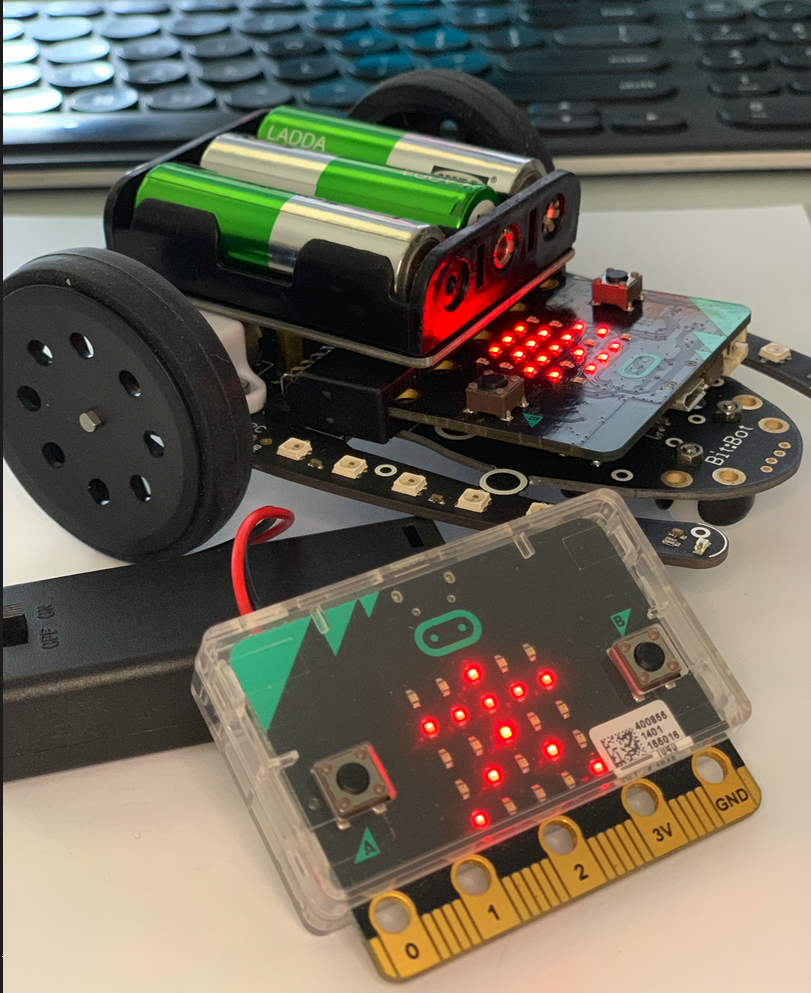
Teachers often ask for advice on what type of Digital Technologies equipment they should invest in, as there is an ever-growing plethora of gadgets flooding the educational space. The struggle is real!
Post by Toni Falusi, CSER Project Officer ACT/NSW
The answer to this question is not straightforward and requires schools to evaluate their teacher’s knowledge and skills, the educational outcomes they are aiming for as well as the technology infrastructure already in place together with budget constraints. Thankfully, the CSER Lending Library allows schools to access devices and lesson plans prior to committing their own funds to purchase equipment for their classrooms. Visit our website for further information and eligibility requirements.
One device I confidently share in my workshops is the BBC micro:bit because of its affordability, onboard input and output features, ability to be programmed on various platforms and availability of third party components to further expand the capability of this Digital Technologies tool.
The capacity to program the micro:bit using either a visual programming platform or general-purpose coding language extends the viability of the device from Year Three through to Senior Secondary and beyond.
The MakeCode editor requires access to the internet in order to compile the code into a hex file however, there is a MakeCode Offline App currently in development. Students who are ready to progress from visual programming platform onto general-purpose or text-based coding the Code with MU has an option to download and run offline. Alternatively, python.microbit.org runs in a web browser.
There are endless suggestions for applications of the micro:bit in the classroom and a wide variety of lesson plans and project ideas available online. One place to begin is by working through the tutorials on the MakeCode website or explore the micro:bit website for additional inspiration.
The micro:bit provides an opportunity for students to create digital solutions, generate data for collection, develop algorithms and apply the design thinking process through the implementation of projects. One example is programming the inbuilt accelerometer to measure and display movement on the LED array by creating their own step counter. This activity requires students to initially plan, implement and test their algorithms as well as design a casing to hold the micro:bit on their wrist or ankle to ensure the data is consistent.
If you would like to explore this device, check with your local Project Officer to see if they are running a micro:bit session in your area, or why not offer to host them at your school for a hands-on workshop.
If you would like to borrow a CSER Lending Library micro:bits kit register your interest on our library page.



